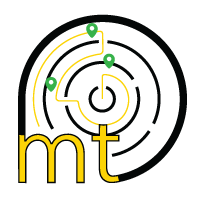Toubleshooting Guides for Automatic Cream Rolling Machine ACRM-8 / ACRM-11

The only automatic machine for every small pastry shop able to close both the ends of cream roll, ready to be baked
The Automatic Cream Rolling Machine can work with different kinds of pastries. It empowers bakers to use their own recipe. Roll is made through the spiral rolling-up process, which ensures it is always puffed up even after baking. Cream Rolls made in this machine are deliciously appealing. You don’t have to close the ends of the roll manually.
This Automatic Cream Roll Machine is configured according to the size of the cream roll to be made.The pipes, necessary for the cream roll production, range from 10 to 20 mm in diameter, and from 90 to 155 mm in length.
Models ACRM-8 has a pipe length of 8 inches and ACRM-11 has a pipe length of 11 inches.
Replacing Nylon Cutter
To replace Nylon cutter, follow the below mentioned steps.
- Switch off the mains. Locate the Nylon Cutter on Rolling unit.
- Remove the knob and washers.
- Remove the faulty cutter and replace it with the new one.
- Put the washer back and tighten the knob.
- Switch on and ensure if it's working fine.
Replacing Sponge
To replace the Sponge, follow the below mentioned steps.
- Power off the machine and locate the sponge on conveyor belt.
- Push down and slide to remove one end of the Sponge from the 'L shaped slot'.
- Remove the other end from the hole on the other side.
- Replace the worn out sponge with a new one.
- Fit the end which goes into the hole first.
- Slide the other end in the L slot.
- Power on the machine to check if everything is working fine.
Replacing Nylon Wheels
Follow the below steps to change the nylon wheels.
- Switch off the machine.
- Locate the nylon wheels on the cutting unit.
- Remove springs from both the ends of the cutting unit.
- Remove key pin to dismantle flanges on both the sides.
- Remove pins on the nylon wheels to disengage them from the shaft.
- Put new nylon wheels and adjust the location. Put the pins back to secure the wheels to the shaft.
- Put flanges back on both the sides and secure them with the key pins.
- Put the assembly back at the same location on the cutting unit.
- Put springs on both the sides.
Replacing Horizontal Belt of the Cutting Unit
To replace Horizontal belt of the cutting unit, follow the below steps.
- Separate the Cutting Unit. Please ensure machine is switched off before proceeding with any kind of troubleshooting.
- Remove all the parts mounted on the conveyor.
- Remove M4 screws with 3 mm allen key, M5 screws with 4 mm allen key, M6 screws with 5 mm allen key, M8 screws with 6 mm allen key, M10 screws with 16-17 mm Spanner or 8 mm allen key.
- Dismantle the side plate on conveyor.
- Remove the Belt.
- Put the new conveyor Belt.
- Assemble the side plate on conveyor.
- Assemble the conveyor with the stand.
- Install all the parts and assembly mounted on the conveyor back to its original place.
- Assemble the cutting unit back.
Replacing Horizontal Belt of the Delivery Unit
To replace Horizontal Belt of the delivery unit, proceed with following steps.
- Dismantle the Delivery Unit. Please ensure machine is switched off before proceeding with any kind of troubleshooting.
- Remove all the parts and supports of the delivery unit.
- Remove M4 screws with 3 mm allen key, M5 screws with 4 mm allen key, M6 screws with 5 mm allen key or 10-11 mm Spanner, M8 screws with 6 mm allen key, M10 screws with 16-17 mm Spanner or 8 mm allen key.
- Loosen the Conveyor Belt by removing the mounting screws.
- Dismantle the Hopper assembly. Thereafter, remove the covers.
- Dismantle the entire assembly to remove the Sprocket.
- After removing the sprocket, dismantle the Pulley and loosen the Chain.
- Remove the chain using a nose plier at the link itself and nowhere else.
- Dismantle, the sprocket, bearing and roller.
- Remove guide plates and its supporting rods.
- Remove the belt and replace it with the new one.
- Position the belt and attach the guide plates and its supporting rods.
- Assemble the sprocket, bearing and roller.
- Put the chain back using nose pliers.
- Attach the Pulley and the other remaining parts.
- Put all the covers back in their original place.
- Attach the hopper assembly and align the conveyor properly.
- Tighten all the mounting screws on the conveyor and tighten the belt as well.
- Assemble the Delivery Unit.
Replacing Horizontal Belt of the Rolling Unit
To replace Horizontal Belt of the Rolling Unit, follow the below mentioned steps.
- Separate the Cutting Unit.
- Loosen the Belt and the conveyor mounting screws.
- Dismantle the conveyor and keep it aside.
- Remove the Hopper assembly.
- Remove all the covers.
- Dismantle the assembly to remove the Sprocket.
- Dismantle the Pulley and loosen the Chain belt.
- Remove the chain using a nose plier at the link itself and nowhere else.
- Remove Sprocket, Bearing and Roller. After that, remove the guide plate and its supporting rods.
- Replace the old belt with the new one.
- Position the belt accurately and fix the guide plate and its supporting rods.
- Install the Roller, Bearing and Sprocket.
- Assemble the Chain using a nose plier at the link itself and tighten the Chain.
- Assemble the Pulley first and then install the entire assembly.
- Put the covers back.
- Install the Hopper assembly.
- Install the Conveyor along with the mounting screws.
- Tighten the Belt and assemble the Cutting unit.
Replacing the Sprocket
To replace the Sprocket, please follow the below mentioned steps.
- Switch off the machine.
- Remove the outer covers with the help of appropriate tools.
- Dismantle the entire assembly to remove the Sprocket.
- Dismantle the Pulley and loosen the Chain belt.
- Remove the chain using a nose plier at the link itself and nowhere else.
- Remove the old Sprocket and put the new Sprocket in its place.
- Assemble the Sprocket, Bearing and Roller.
- Put the chain back using the nose plier and tighten it.
- Assemble the Pulley and all the other parts.
- Put the covers back.
Replacing Start Stop Switch
To replace the Start Stop switch, follow the below mentioned steps.
- Switch off the machine.
- Locate the Start Stop switch on the Control Panel.
- Remove the switch using a tester.
- Remove the mounting screws and dismantle the entire switch assembly.
- Open the Control Panel and make a note of the connections of the switch.
- Remove the switch and put a new one in its place.
- Assemble the Switch and its entire assembly.
Replacing SMPS
To replace the SMPS, please follow the below instructions.
- Open the Control Panel after switching off the machine.
- Locate the SMPS.
- Remove the input and output cables from the SMPS.
- Replace the SMPS with a new one.
- Put the input and output cables back into the SMPS using a tester.
- Please ensure that the cables are matching as per the colour coding.
- Close the Control Panel.
Replacing MPCB
To change the MPCB, the following needs to be done:
- Switch off the Automatic Cream Roll Machine ACRM-8/ACRM-11 and unplug the machine and ensure there is no power.
- Open the control panel on the side by removing the lock.
- Locate the MPCB that is not working or which has tripped.
- Remove the RYB Cables from the MPCB both from the input and output side by using a tester and rotating the screw in the MPCB where the wires are inserted into the MPCB Please note the location of the cables.
- Replace the MPCB with the corresponding MPCB in the same location.
- The MPCB specification for the Automatic Cream Roll Machine ACRM-8/ACRM-11.
- Once the MPCB is removed, put the new one in place of that.
- Put back the input and output wires which were removed in point 4 using a tester. Please ensure the wires are matching the same colour coding.
- Close the electrical panel cover and lock the same.
- Plug the Automatic Cream Roll Machine ACRM-8/ACRM-11 back into the socket and switch it on.
Replacing Contactor
To change the contactor, the following needs to be done:
- Switch off the Automatic Cream Roll Machine ACRM-8/ACRM-11 and unplug the machine and ensure there is no power.
- Open the control panel on the side by removing the lock.
- Locate the contactor that has tripped.
- Untrip the contactor that has tripped by pushing on the green switch.
- If it continues tripping, the contactor needs to be changed.
- Remove the RYB Cables from the contactor both from the input and output side by using a tester and rotating the screw in the contactor where the wires are inserted into the contactor Please note the location of the cables.
- Using a tester remove the screws of the contactor and keep the contactor aside.
- Replace the conactor with the corresponding contactor in the same location.
- The contactor specifications for the Automatic Cream Roll Machine ACRM-8/ACRM-11 are 12A 24V DC.
- Once the contactor is removed, put the new one in place of that.
- Put back the input and output wires which were removed in point 6 using a tester. Please ensure the wires are matching the same colour coding.
- Close the electrical panel cover and lock the same.
- Plug the Automatic Cream Roll Machine ACRM-8/ACRM-11 back into the socket and switch it on.
Replacing the Emergency Switch
To change the Start Stop switch, the following needs to be done:
- Switch off the Automatic Cream Roll Machine ACRM-8/ACRM-11 and unplug the machine and ensure there is no power.
- Open the control panel on the side by removing the lock.
- Remove the connections for the start stop switch using a tester. Please note the connections.
- Unscrew the switch by loosening the 2 screws on the switch using a tester and remove the start stop switch from the panel by turning it anti-clockwise.
- Put the new emergency switch in place of this and rotate it clockwise to ensure it's tight.
- The ratings for the start stop switch are 10A 415V with a dia of 22mm.
- Connect the new connections in the same colour coding and place it as removed from.
- Close the electrical panel cover and lock the same.
- Plug the Automatic Cream Roll Machine ACRM-8/ACRM-11 back into the socket and switch it on.
Replacing Relay Module
To change the Relay Module, follow the below listed steps.
- Switch off the Automatic Cream Roll Machine ACRM-8/ACRM-11 and unplug the machine and ensure there is no power.
- Open the control panel on the side by removing the lock.
- Locate the Relay Module that is not working.
- Remove the cables from the Relay Module both from the input and output side by using a tester and rotating the screw in the module where the wires are inserted. Please note the location of the cables.
- Replace the faulty relay with the corresponding new relay in the exact same location.
- Put back the input and output wires which were removed in point 4 using a tester. Please ensure the wires are matching the same colour coding.
- Close the electrical panel cover and lock the same.
- Plug the Automatic Cream Roll Machine ACRM-8/ACRM-11 back into the socket and switch it on.
Replacing Limit Switch
To replace the limit switch, follow the below mentioned steps.
- Turn the Power off and unplug the machine from mains.
- Remove the Top and Side Cover using 4 mm allen key.
- Locate the Limit Switch and remove the mounting bolts.
- Replace the faulty Limit Switch with the new one.
- Secure the mounting bolts of Limit Switch.
- Put the side and top cover back. Power on the machine and check if everything is working fine.