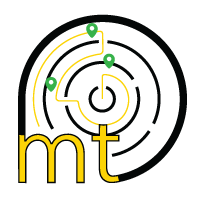Troubleshooting Guides for Automatic Cream Filling and Slicing Machine ACFM-4000
From Mechsolve

The Auto Single Cream Slicing and Filling Machine slices Hot Dog bread and fills cream in between the slices. This is extremely useful for medium to large Hot Dog Manufacturers. Filling is even and uniform. You can even adjust the length and volume of the filling. Different kinds of filling can be used to enhance the taste. Burger Buns can also be sliced in the same machine.
Adjusting The Conveyor Sensor
- Locate the sensor between the hopper and the conveyor of the machine.
- Unscrew the knobs by rotating it anticlockwise to loosen them.
- Adjust the sensor by moving it.
- Once adjusted, tighten it by rotating it clockwise.
Replacing The Emergency Switch
To change the switch, the following need to be done:
- Switch off the Automatic Cream Filling and Slicing Machine ACFM-4000 and unplug the machine and ensure there is no power.
- Open the control panel on the side by removing the lock.
- Remove the connections for the Emergency switch using a tester. Please note the connections.
- Unscrew the switch by loosening the 2 screws on the switch using a tester and remove the emergency switch from the panel by turning it anti-clockwise.# Put the new emergency switch in place of this and rotate it clockwise to ensure it's tight.
- The ratings for the emergency switch are 10A 415V with a dia of 22mm.
- Connect the new connections in the same colour coding and place it as removed from.
- Close the electrical panel cover and lock the same.
- Plug the Automatic Cream Filling and Slicing Machine ACFM-4000 back into the socket and switch it on.
Adjusting The Conveyor Speed
- Rotate the knob on the control panel to the anticlockwise to reduce the speed.
- To increase the speed, to rotate the knob clockwise.
Replacing the Start Stop Switch
To change the Start Stop switch, the following need to be done:
- Switch off the Automatic Cream Filling and Slicing Machine ACFM-4000 and unplug the machine and ensure there is no power.
- Open the control panel on the side by removing the lock.
- Remove the connections for the start stop switch using a tester. Please note the connections.
- Unscrew the switch by loosening the 2 screws on the switch using a tester and remove the start stop switch from the panel by turning it anti-clockwise.
- Put the new emergency switch in place of this and rotate it clockwise to ensure it's tight.
- The ratings for the start stop switch are 10A 415V with a dia of 22mm.
- Connect the new connections in the same colour coding and place it as removed from.
- Close the electrical panel cover and lock the same.
- Plug the Automatic Cream Filling and Slicing Machine ACFM-4000 back into the socket and switch it on.