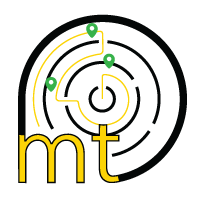Troubleshooting Guides for the CS aerotherm Bread Slicer CSTTS-500
From Mechsolve

This Table Top Bread slicer is perfect for Small and Medium Bakeries. This high performance Bread Slicer is perfect for slicing bread of different grams. It operates at a high speed and packs in fast moving blades that slice bread smoothly. Blades can be changed easily. It is the best selling table top bread slicer machine.
Replacing the Slicer Blades and Blade Frame
To change the blade frame of the Table Top Slicer CSTTS-500, and assemble it back again the following needs to be done:
- Switch off the Table Top Slicer CSTTS-500 and unplug the Slicer and ensure there is no power.
- Loosen and remove the bolts of the front cover using a 4 mm allen key.
- Once removed, use an 8 mm allen key to remove the frame.
- Using a 12-13 mm spanner, remove the M8 bolt on the top of the frame.
- Using an 8 mm allen key, remove the the M10 bolt at the bottom of the blade frame.
- Using the adjustable grip pliers provided with the machine, press the spring loader and remove the blade.
- Put back the blade in the same position, and press the spring lever using the same adjustable grip pliers.
- Once put back in place, ensure it's properly fitted and tight.
- Using an 8 mm allen key, put back the the M10 bolt at the bottom of the blade frame.
- Using a 12-13 mm spanner, put the M8 bolt on the top of the frame.
- Plug in the Table Top Slicer CSTTS-500 and switch it on.
- Adjust the frame, for uniform slicing by adjusting the 8mm and 10mm bolts at the top and bottom respectively.
- Put back the bolts of the front cover using a 4 mm allen key.
- The Table Top Slicer CSTTS-500 is ready to use.
Replacing the Teflon Strip
To change the Teflon Strip of the Table Top Slicer CSTTS-500, the following needs to be done:
- Switch off the Table Top Slicer CSTTS-500 and unplug the Slicer and ensure there is no power.
- Using a 3 mm allen key, remove the top front cover of the Table Top Slicer CSTTS-500 .
- Using a 3 mm allen key, remove the top screws of the cover.
- Using a 3 mm allen key, remove the rear screws of the cover.
- Remove the cover by lifting it up and place it at a side.
- Using an 12-13 mm spanner, remove the four bolts holding the teflon strip in place. Keep the bolts and nuts safely.
- Remove the holder and place it to the side.
- Remove the old teflon piece.
- Put the new teflon piece in place of the old one. Ensure it's tightly put.
- Put back the holder in the same place as removed.
- Using an 12-13 mm spanner, put back the bolts and nut and ensure it is tightened properly.
- Put back the top cover.
- Using a 3 mm allen key, put back the the rear screws of the cover.
- Using a 3 mm allen key, put back the the top screws of the cover.
- Using a 3 mm allen key, put back the the front screws of the cover.
- Plug the machine back into the socket and switch it on.
- The Table Top Slicer CSTTS-500 is ready to use.
Replacing the Motor
To remove the motor and assemble it back again of the Table Top Slicer CSTTS-500, the following needs to be done:
- Switch off the Table Top Slicer CSTTS-500 and unplug the Slicer and ensure there is no power.
- To remove the cover behind the slicer use a 6 mm allen key to loosen screws.
- Once removed, place it on the side.
- Loosen the motor bolts located below the motor using a 12-13 mm spanner.
- Remove the belt between the motor and the pulley.
- Remove all the bolts below the motor, and lift the motor.
- Put the new motor back in the same place.
- Tighten the bolts using the same 12-13 mm spanner to a certain extent and not fully tight.
- Put back the belt and ensure it's placed properly.
- Move the motor to the right place to ensure the belt is tight.
- Tighten the bolts below the motor completely.
- Put back the cover and tighten all the screws using the 6 mm allen key.
- Connect the power and switch on the slicer.
- To ensure perfect tightness of the belt, ensure there are no sounds from the motor and pulley.
MPCB Trip and Replacement
To change the MPCB for the Table Top Slicer CSTTS-500, the following needs to be done:
- Switch off the Table Top Slicer CSTTS-500 and unplug the Slicer and ensure there is no power.
- Remove the back cover using 6 mm allen key.
- Locate the MPCB at the left side of the machine when looking at the machine from the back.
- If the MPCB is in the down (trip) position, push it upwards to un trip it.
- If the MPCB comes back to the down (trip) position, then the MPCB needs to be replaced.
- Ensure the Table Top Slicer CSTTS-500 is unplugged.
- Remove the connections to the MPCB from the top of the MPCB. Keep in mind the colour coding.
- The top of the MPCB has a colour coding (from left to right).
- Loosen the clip from the above, push the MPCB up to remove the MPCB.
- Please replace with the same make and model of the MPCB. The specifications of the MPCB are: Schneider Make GV2 MPCB Range of 1-1.6A.
- Once removed, put the new MPCB in place by clipping the top first, and moving it down.
- Ensure it's locked in place.
- Once locked, connect the wires on top and at the bottom in the same place as it was before removing.
- Ensure the wires are connected tightly.
- Plug the machine back into the socket and switch it on.
- The Table Top Slicer CSTTS-500 is ready to use.