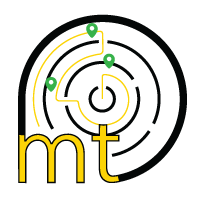Troubleshooting Guides for the CS aerotherm Dough Divider

CS aerotherm manufactures a comprehensive range of Volumetric Dough Dividers that are specifically designed for dividing dough in a specific manner. This Stainless Steel Dough Divider is all you need for dividing the dough accurately. CS aerotherm can customise the divider to suit client’s specifications. It is energy efficient, packs in long hours of continuous work, very easy to maintain and is highly durable.
This volumetric divider is suitable to work upon very soft to medium soft dough consistency that contains up to 55% water content. Dough is processed using the natural process and is not stressed or warmed up. It is suitable in preparing dough that is further used in the production of Pastries, Pizza and Piadina.
Adjusting the weight of the Dough
- Unscrew the weight adjustment lock by turning it anticlockwise.
- Adjust the black weight variation knob clockwise to decrease the weight and anti-clockwise to increase the weight.
Cleaning the Piston
To clean the piston of the Dough Divider BVDS-2324 and BVDS-4000, the following need to be done:
- Switch off the Dough Divider and unplug the machine and ensure there is no power.
- Remove the top cover by lifting it and place it at the side.
- Remove the stop handle located to the left of the piston.
- Push the stopper arm to the side completely towards the structure.
- Locate the pistons below the hopper.
- Remove the right piston first by pulling it and place it to the side.
- Remove the left piston by pulling it and place it to the side.
- Clean it with detergent and hot water properly.
- Dry and ensure there is no detergent residue remaining.
- Put back the right piston and left piston in order by pushing them back in, in the same slots.
- Push the stopper arm moved in point 3 back to its original place.
- Push the handle down to lock it to its original position as was noticed in point 2.
- Ensure it's locked properly and tightly.
- Put the top cover back on in the same position.
- Plug the Dough Divider back into the socket and switch it on.
Cleaning the Head of the Divider
To clean the head of the Dough Divider BVDS-2324 and BVDS-4000, the following need to be done:
Dismantling
- Switch off the Dough Divider and unplug the machine and ensure there is no power.
- Remove the top cover located on the back of the Dough Divider by lifting it and place it to a side.
- Remove the blade locking mechanism located on top of the blade arm by pulling it towards the left.
- Remove the blade by pulling it and keep it to the side.
- Remove the head locking pin holding the head casting lever and keep it to the side.
- Remove the blade locking assembly and keep it to the side.
- Remove the head assembly by lifting it and keep to the side.
- Clean the head, blade and head piston with hot water and wipe it with a dry cloth.
Assembly
- Put back the head piston first by inserting in to the same position as it was in point 7.
- Put back the blade to it's original position which was removed in point 4.
- Put back the blade locking assembly back to it's original position removed in point 6.
- Put back the head locking pin holding to it's original position removed in point 5.
- Put back the blade locking mechanism located on top of the blade arm back to it's original position which was removed in point 3.
- Put back the top cover.
- Plug the Dough Divider back into the socket and switch it on.
Replacing the Inclined Conveyor
Dismantling
- Switch off the Dough Divider and unplug the machine and ensure there is no power.
- Remove the side cover near the conveyor by lifting it and keep it a side.
- Using an 18-19 mm spanner remove the 12 mm nuts located near the edge of the conveyor near the shaft.
- The belt loosens up.
- On the side of the inner shaft, locate the chain and sprocket.
- Remove the chain, by using a nose plier. Place it on the side.
- Using a 5 mm allen/hex key turn the 6 mm allen bolt anti-clockwise and remove the motor cover. The motor cover is located on the right side of the inner shaft of the conveyor. Place it to the side.
- Using a 5 mm allen key turn the 6 mm allen screws anti-clockwise to remove the motor.
- Using a 16-17 mm spanner remove the 19 mm screws located on the torque arm by turning them anti-clockwise. Place it to the side.
- Using a 16-17 mm spanner remove the bearings of the shaft by turning the 10 mm bolts anti-clockwise. There are 4 bolts in total. Place them to a side.
- Remove the belt and place it to a side.
Assembly
- Insert the new belt in the same position
- Using a 16-17 mm put the bearings of the shaft by turning the 10 mm bolts clockwise. There are 4 bolts in total.
- Put back the motor removed in point 8. Using a 5 mm allen key turn the 6 mm allen screws clockwise to assemble the motor.
- Assemble the torque arm by putting it back in the same position it was removed from in point 9. Put back the 19 mm screws and using a 16-17 mm spanner tighten the screws by turning the spanner clockwise. Ensure it is completely tight.
- Put back the motor cover removed in point 7. Put back the 6 mm bolts in the same position and using a 5 mm allen key turn the screws clockwise and ensure they are completely tight.
- Put back the chain removed in point 6 to its original position over the sprocket. Using a nose plier tighten the link that was removed.
- Using an 18-19 mm spanner put back the 12 mm nuts located near the edge of the conveyor near the shaft which were removed in point 3 by turning the spanner clockwise.
- Put back the side cover back to its original position.
- Plug the Dough Divider back into the socket and switch it on.
Replacing the Horizontal Conveyor
Dismantling
- Switch off the Dough Divider and unplug the machine and ensure there is no power.
- Remove the side cover near the conveyor by lifting it and keep it a side.
- Using a 16-17 mm spanner remove the 4 M10 bolts holding the shaft by turning the spanner anti-clockwise. Place them to a side.
- Remove the bearings holding the shaft using a 16-17 mm spanner by turning the spanner anti-clockwise. Place them to a side.
- Using an 18-19 mm spanner, remove the 2 M12 bolts holding the roller in place by turning the spanner anti-clockwise. Place them to a side.
- Using a 16-17 mm spanner, remove the 4 M10 bolts holding the clamp in place by turning the spanner anti-clockwise. Place them to a side.
- The belt can be removed now.
Assembly
- Put the new belt in place of the old belt.
- Put the clamp removed in point 6 back to it's original place. Put back the 4 M10 bolts. Using a 16-17 mm spanner tighten them completely by rotating the spanner clockwise.
- Put the roller removed in point 5 back to it's original place. Put the 2 M12 bolts. Using an 18-19 mm spanner tighten them completely by rotating the spanner clockwise.
- Put the bearings which were removed in point 4 back into the same place and put the shaft in place. Using a 16-17 mm spanner rotate them clockwise to tighten them completely.
- Put the 4 M10 bolts which were holding the shaft in place (as mentioned in point 3) back to it's original place.
- Using a 16-17 mm spanner rotate the spanner clockwise to tighten them fully.
- Put back the side cover to it's original position.
- Plug the Dough Divider back into the socket and switch it on.
Replacing the MPCB
To change the MPCB, the following need to be done:
- Switch off the Dough Divider and unplug the machine and ensure there is no power.
- Open the control panel on the side by removing the lock.
- Locate the MPCB that is not working or which has tripped.
- Remove the RYB Cables from the MPCB both from the input and output size by using a tester and rotating the screw in the MPCB where the wires are inserted into the MPCB Please note the location of the cables.
- Replace the MPCB with the corresponding MPCB in the same location.
- The MPCB specification for the BVDS-2324 is 0.63A-1A. The BVDS-4000 has no MPCB.
- Once the MPCB is removed, put the new one in place of that.
- Put back the input and output wires which were removed in point 4 using a tester. Please ensure the wires are matching the same colour coding.
- Close the electrical panel cover and lock the same.
- Plug the Dough Divider back into the socket and switch it on.
Replacing the Contactor
To change the contactor, the following need to be done:
- Switch off the Dough Sheeter CS-DSM and unplug the machine and ensure there is no power.
- Open the control panel on the side by removing the lock.
- Locate the contactor that has tripped.
- Untrip the contactor that has tripped by pushing on the green switch.
- If it continues tripping, the contactor needs to be changed.
- Remove the RYB Cables from the contactor both from the input and output size by using a tester and rotating the screw in the contactor where the wires are inserted into the contactor Please note the location of the cables.
- Using a tester remove the screws of the contactor and keep the contactor aside.
- Replace the conactor with the corresponding contactor in the same location.
- The contactor specifications for the Dough Sheeter CS-DSM are 12A 24V DC.
- Once the contactor is removed, put the new one in place of that.
- Put back the input and output wires which were removed in point 6 using a tester. Please ensure the wires are matching the same colour coding.
- Close the electrical panel cover and lock the same.
- Plug the Dough Sheeter CS-DSM back into the socket and switch it on.
Replacing the Emergency Switch
To change the switch, the following need to be done:
- Switch off the Dough Divider and unplug the machine and ensure there is no power.
- Open the control panel on the side by removing the lock.
- Remove the connections for the Emergency switch using a tester. Please note the connections.
- Unscrew the switch by loosening the 2 screws on the switch using a tester and remove the emergency switch from the panel by turning it anti-clockwise.# Put the new emergency switch in place of this and rotate it clockwise to ensure it's tight.
- The ratings for the emergency switch are 10A 415V with a dia of 22mm.
- Connect the new connections in the same colour coding and place it as removed from.
- Close the electrical panel cover and lock the same.
- Plug the Dough Divider back into the socket and switch it on.
Replacing the Start Stop Switch
To change the Start Stop switch, the following need to be done:
- Switch off the Manual Dough Sheeter CS-DSM and unplug the machine and ensure there is no power.
- Open the control panel on the side by removing the lock.
- Remove the connections for the start stop switch using a tester. Please note the connections.
- Unscrew the switch by loosening the 2 screws on the switch using a tester and remove the start stop switch from the panel by turning it anti-clockwise.
- Put the new emergency switch in place of this and rotate it clockwise to ensure it's tight.
- The ratings for the start stop switch are 10A 415V with a dia of 22mm.
- Connect the new connections in the same colour coding and place it as removed from.
- Close the electrical panel cover and lock the same.
- Plug the Manual Dough Sheeter CS-DSM back into the socket and switch it on.