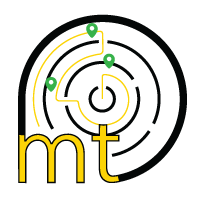Troubleshooting Guides for the CS aerotherm Rotary Rack Ovens B-700 to B-2200
From Mechsolve

Adjusting the Air slots
- When the oven is at room temperature, open the door of the baking area.
- Using a 10-11 mm spanner loosen the bolts by turning them anti-clockwise near each air slot located inside the oven. Exercise caution to not remove the bolt fully.
- Adjust the air slot openings by moving them aside.
- Once done, tighten the bolts using a 10-11 mm spanner by turning them clockwise.
- This ensures uniform airflow from each air slot.
Replacing the Turntable Bearing
- Switch off the CS aerotherm Rotary Rack Oven and ensure there is no power.
- The turntable bearing is located on the turntable inside the oven.
- Using a 18-19 mm spanner, remove the 4 M10 bolts by turning it anti-clockwise at the centre of the turntable. Keep them aside with the washers safely.
- Remove the square plate and keep it aside.
- The bearing can be seen.
- Remove the bearing and keep it aside.
- Place the new bearing in place of this and ensure its placed properly.
- Put the plate back onto the same position as it was removed and ensure the screw holes match.
- Put the washers and bolts back onto the screw and turn them clockwise to tighten them. Ensure they are put diagonally to to ensure balance.
- Using the 18-19 mm spanner turn the bolts clockwise to tighten the bolts.
- Once tightened completely, the oven can be turned on for use.
Replacing the Door Gasket
- The door gasket needs to be changed once in 3-5 months based on the usage of the oven.
- Switch off the oven and ensure the inside of the door is at room temperature.
- Locate the red door gasket alongside the edge of the door.
- Using a screw driver in one hand, remove the door gasket by using it as lever and pulling the door gasket using the other hand.
- Remove the entire door gasket from the door.
- Put the new gasket in place of the gasket that was removed.
- Press hard to ensure it's stuck uniformly all across the door.
- Once done, close the door and switch on the oven.
- Move your hand across the surface of the door to ensure no are leakage.
Replacing The Emergency Switch
To change the switch, the following need to be done:
- Switch off the Rotary Rack Oven B-700-B-2200 and unplug the machine and ensure there is no power.
- Open the control panel door.
- Remove the connections for the Emergency switch using a tester. Please note the connections.
- Unscrew the switch by loosening the 2 screws on the switch using a tester and remove the emergency switch from the panel by turning it anti-clockwise.# Put the new emergency switch in place of this and rotate it clockwise to ensure it's tight.
- The ratings for the emergency switch are 10A 415V with a dia of 22mm.
- Connect the new connections in the same colour coding and place it as removed from.
- Close the electrical panel cover and lock the same.
- Plug the Rotary Rack Oven B-700-B-2200 back into the socket and switch it on.
Replacing the MPCB
To change the MPCB, the following need to be done:
- Switch off the Rotary Rack Oven B-700 to B-2200 and unplug the machine and ensure there is no power.
- Open the control panel door.
- Locate the MPCB that is not working or which has tripped.
- Remove the RYB Cables from the MPCB both from the input and output size by using a tester and rotating the screw in the MPCB where the wires are inserted into the MPCB Please note the location of the cables.
- Replace the MPCB with the corresponding MPCB in the same location.
- The MPCB specification for the Rotary Rack Oven B-700 to B-2200 is 0.63A-1A.
- Once the MPCB is removed, put the new one in place of that.
- Put back the input and output wires which were removed in point 4 using a tester. Please ensure the wires are matching the same colour coding.
- Close the electrical panel cover and lock the same.
- Plug the Rotary Rack Oven B-700 to B-2200 back into the socket and switch it on.
Replacing the Contactor
To change the contactor, the following need to be done:
- Switch off the Rotary Rack Oven B-700 to B-2200 and unplug the machine and ensure there is no power.
- Open the control panel by removing the lock.
- Locate the contactor that has tripped.
- Untrip the contactor that has tripped by pushing on the green switch.
- If it continues tripping, the contactor needs to be changed.
- Remove the RYB Cables from the contactor both from the input and output size by using a tester and rotating the screw in the contactor where the wires are inserted into the contactor Please note the location of the cables.
- Using a tester remove the screws of the contactor and keep the contactor aside.
- Replace the conactor with the corresponding contactor in the same location.
- Once the contactor is removed, put the new one in place of that.
- Put back the input and output wires which were removed in point 4 using a tester. Please ensure the wires are matching the same colour coding.
- Close the electrical panel cover and lock the same.
- Plug the Rotary Rack Oven back into the socket and switch it on.
Replacing the Relay
To change the relay, the following need to be done:
- Switch off the Rotary Rack Oven B-700 to B-2200 and unplug the machine and ensure there is no power.
- Open the control panel by removing the lock.
- Locate the relay that has stopped working.
- Remove the relay by holding it with 2 fingers and pushing it upwards.
- The relay will loosen, then pull it out.
- Replace it with the new relay.
- The relays used for the Rotary Rack Oven B-700 to B-2200 are of 2 Changeover 300VAC 12A relays.
- Close the electrical panel cover and lock the same.
- Plug the Rotary Rack Oven back into the socket and switch it on.